Download Midjourney Art to Obsidian
Seamlessly download your Midjourney AI art prompts into your Obsidian vault. Transform AI creations into organized creative knowledge with one click.
See It in Action
Watch how easy it is to download your Midjourney creations to Obsidian
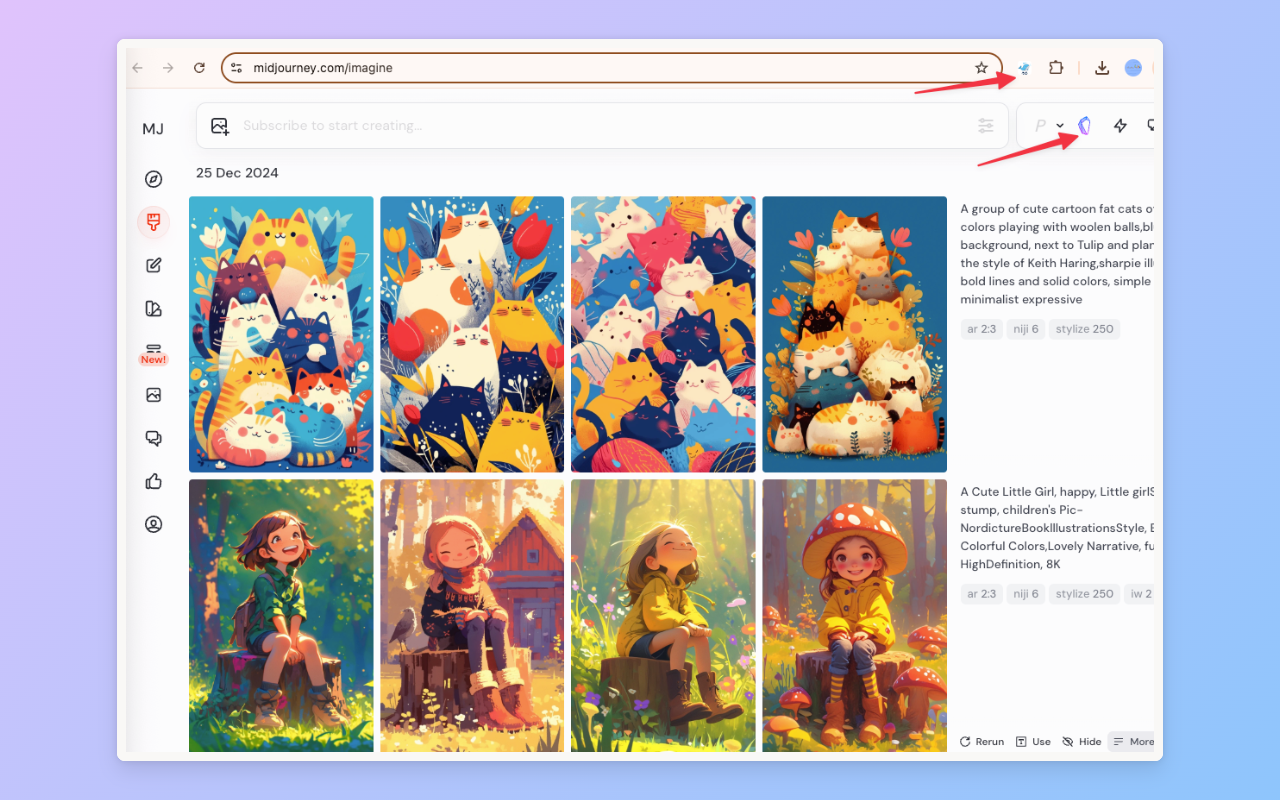
1. Start Download
Click the extension icon while on any Midjourney page to begin downloading
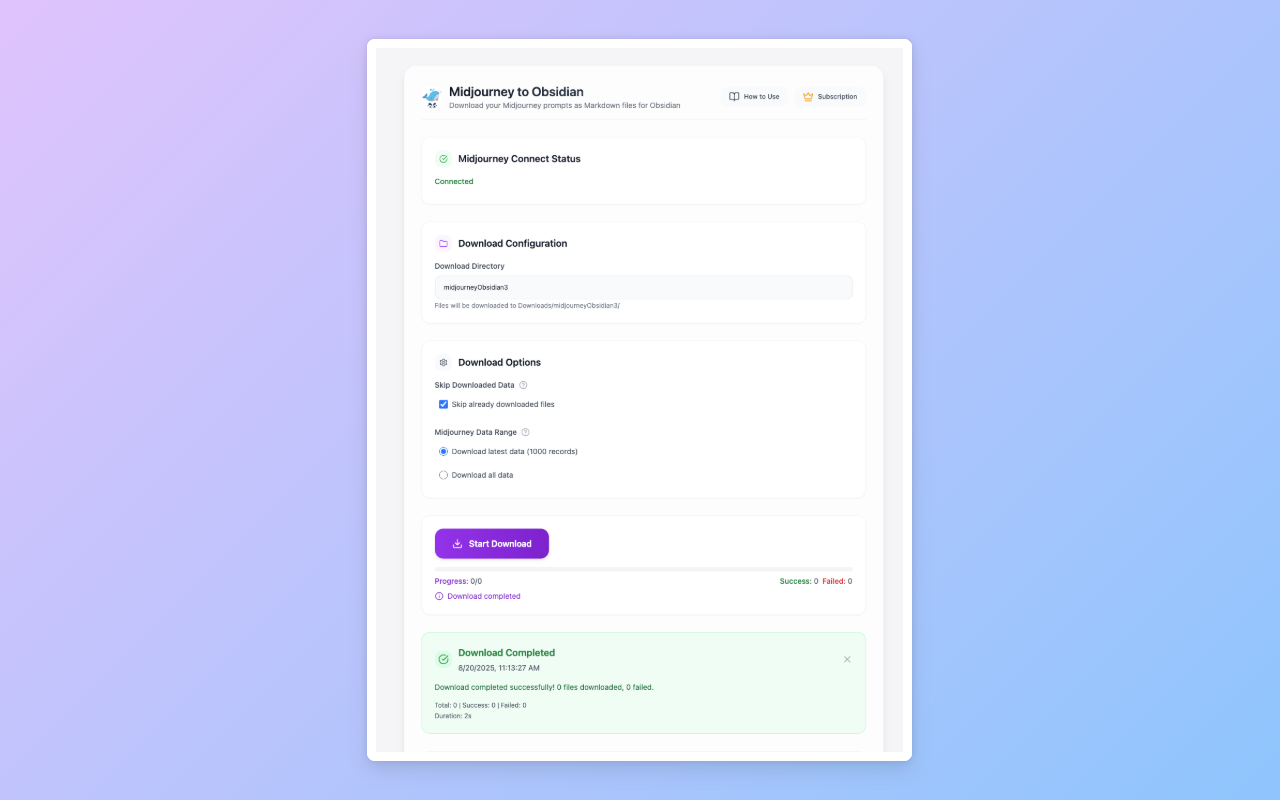
2. Batch Download
Download single creations or batch download all your Midjourney prompts at once
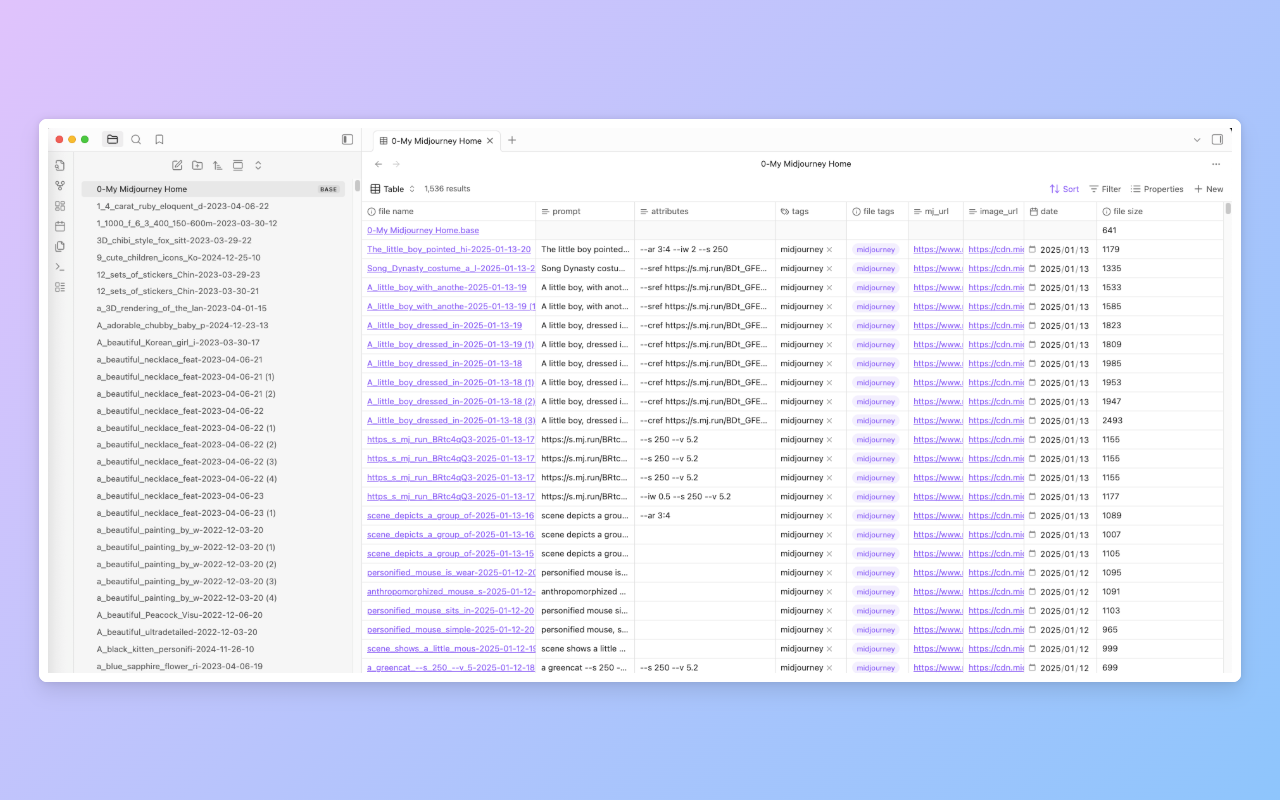
3. Table View
View your prompts in organized table format within Obsidian
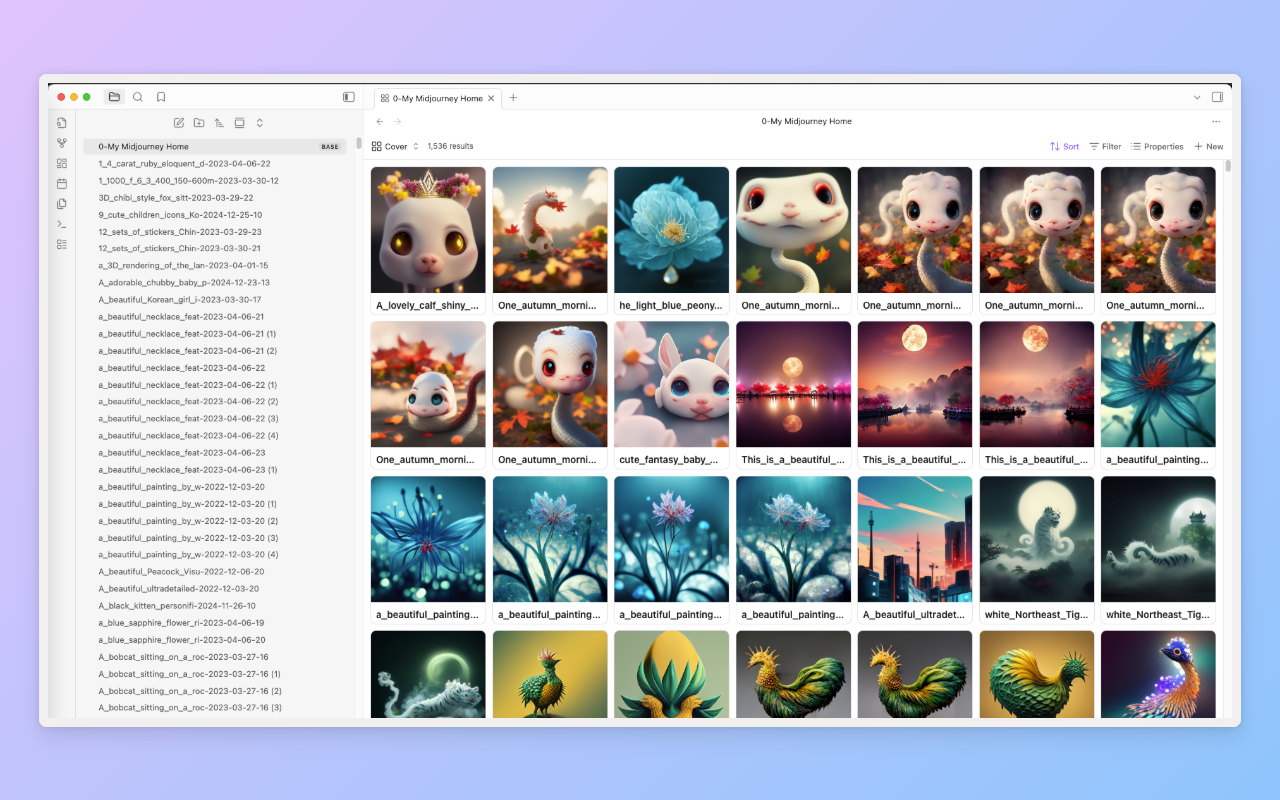
4. Card Cover View
Browse your artwork in beautiful card format with cover images
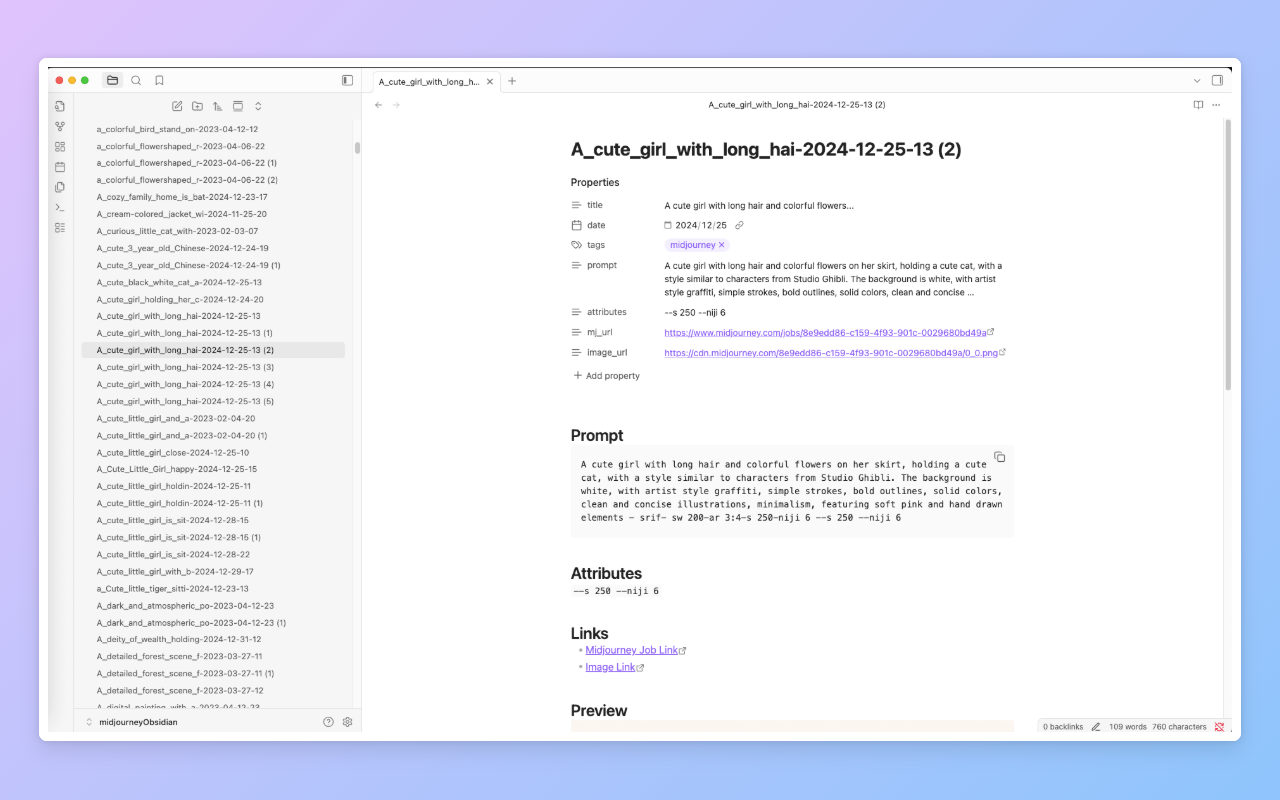
5. Detailed View
Access comprehensive prompt details, parameters, and metadata
Powerful Features
Everything you need to integrate Midjourney AI art into your creative workflow
One-Click Download
Download any Midjourney creation to Obsidian with a single click. No manual copy-pasting required.
Batch Download
Download multiple creations at once. Perfect for organizing art sessions or creative projects.
Markdown Format
Creations are downloaded in clean Markdown format, ready for Obsidian's powerful linking system.
Privacy First
All data processing happens locally. Your creations never leave your browser.
Customizable
Customize file naming, folder structure, and metadata to match your Obsidian workflow.
Smart Tracking
Automatically track downloaded creations and skip duplicates for efficient organization.
How It Works
Get started in minutes with our simple setup process
Install the Extension
Download from Chrome Web Store and add to your browser in seconds.
Configure Download Path
Set your download directory and customize settings to match your Obsidian workflow.
Download Creations
Visit any Midjourney page and click the download button to save your creations to Obsidian.
Enjoy Your Creative Vault
Access your downloaded creations in Obsidian with full linking and search capabilities.
Learn More
Deep dive into Midjourney to Obsidian with our comprehensive guides
What is Midjourney to Obsidian?
Discover how to bridge the gap between AI art creation and your creative knowledge management system.
How to Use the Extension
Step-by-step tutorial from installation to advanced workflow optimization techniques.
Why Use This Extension?
Explore the benefits of integrating AI art creations into your personal creative workflow.
What Users Are Saying
Join thousands of users who are supercharging their creative workflow
"Game-changer for my creative workflow. I can now easily organize all my AI art prompts in Obsidian."
Sarah Chen
PhD Student
"The batch download feature is incredible. I can organize weeks of creative work in minutes."
Mark Thompson
Digital Artist
"Privacy-focused and works perfectly. Exactly what I needed for my creative knowledge system."
Alex Rodriguez
Software Engineer
Frequently Asked Questions
Everything you need to know about using Midjourney to Obsidian
Is my data safe and private?
Yes, absolutely. All data processing happens locally in your browser. Your creations are never sent to external servers, ensuring complete privacy and security.
Does this work with Obsidian mobile?
The extension works on desktop Chrome browsers. Once downloaded to your Obsidian vault, the files will sync to your mobile devices through Obsidian's sync feature.
Can I customize the download format?
Yes! You can customize file naming conventions, folder structure, and metadata fields to match your personal creative management system.
What about creation history?
The extension can download both current creations and your creation history. Use the batch download feature to organize all your past artwork at once.
Do I need a Midjourney Pro account?
No, the extension works with both free and Pro Midjourney accounts. All creation types are supported for download.
How do I report issues or request features?
Visit our GitHub issues page to report bugs or request new features. We actively monitor and respond to user feedback.
Ready to Transform Your Creative Workflow?
Join thousands of users who are building their creative knowledge base with Midjourney and Obsidian
Free • No registration required • Works instantly